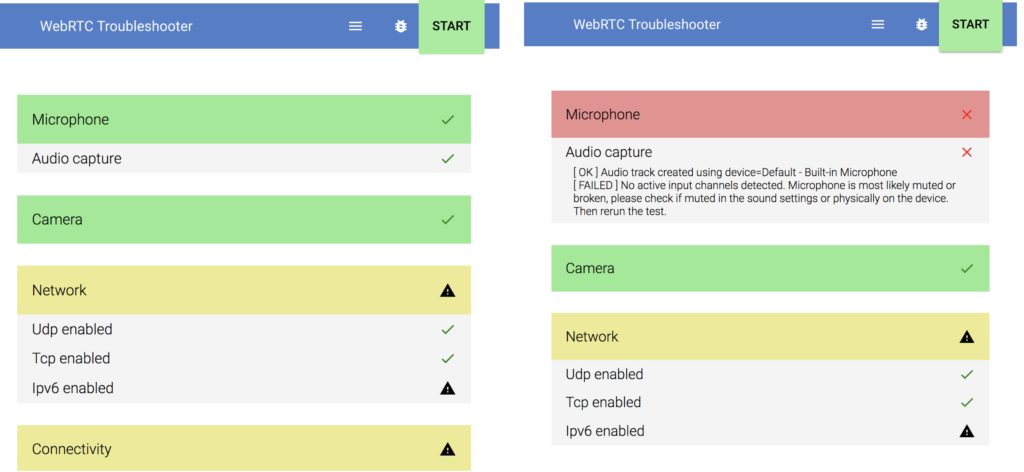WebRTC is a native application embedded in the Omni Desktop Interface, that can be used by the Customer Care Agents, who have been configured as WebRTC Agents in order to make it appear on the desktop interface header, to manage incoming and outgoing calls.
Read more on how to use the WebRTC Bar here
Requirements and Settings
You don’t need to install any software on the Agent workstation, but you must pay attention to the following requirements:
- The Agent PC has proper audio devices
- You need a WebRTC specific License to make it work
- The Agent who logs in must have WebRTC Typology
- The Web Socket Service Port 8089 must be open on your server if you use the WebRTC services (see here)
- UDP: ports 10000 up to 20000 must be open
- The Browser on the Agent Desktop must be one the following: Opera, Chrome or Safari
- OS must be one of the following: MAC OS (Yosemite/El Capitan/Sierra/High Sierra), MS Windows 7, 8, 10, Linux OS
- If your Motion Server is behind NAT, remember to configure the STUN server
- You must install a valid HTTPS certificate*
* Important: please note that you need a VALID SSL certificate provided by an official Certification authority (the use of a Self-Signed certificate is not enough and will not make the WebRTC working)
Enabling WEBRTC Check your license add-ons settings: if you need to enable your Agents to use the WebRTC feature ask sales@xcally.com!
On the Agent’s PC Setting section there is a list of the local requirements:
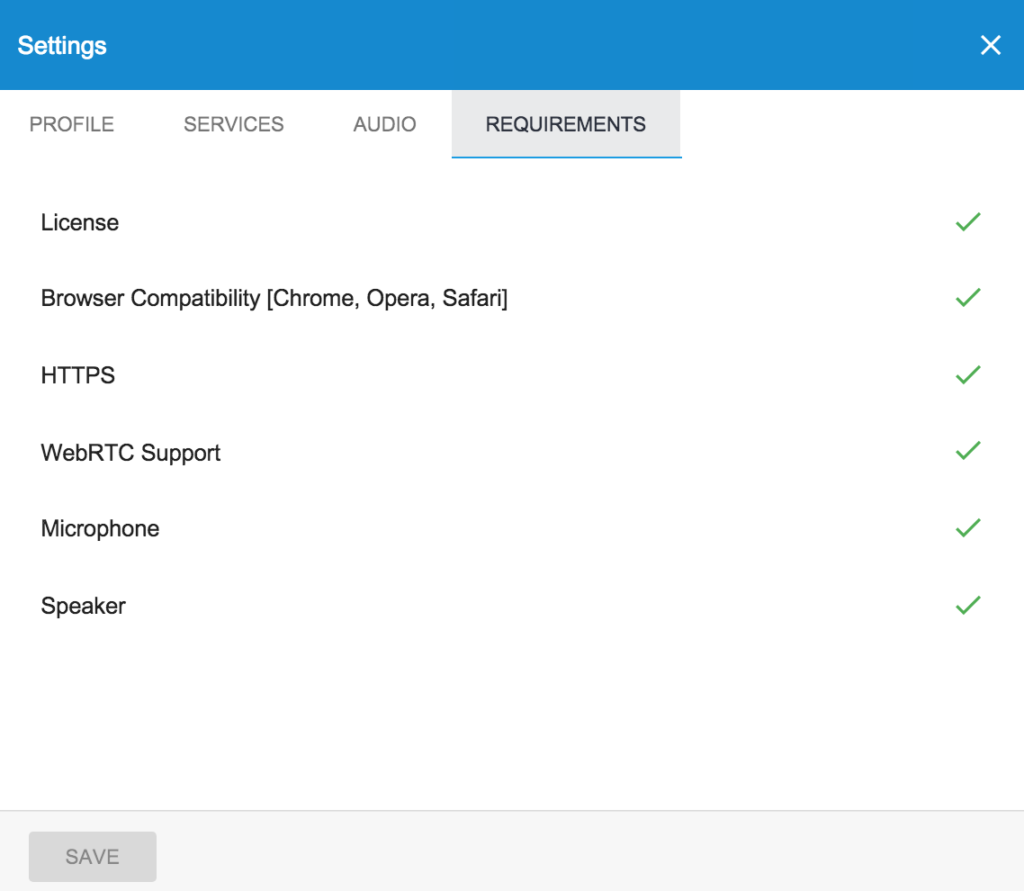
- If all of them are tagged with a green checkmark it means that the local configuration is ok
- If one or more of them are tagged with a red checkmark it means that the corresponding requirement is not properly configured/working.
Debugging in the browser
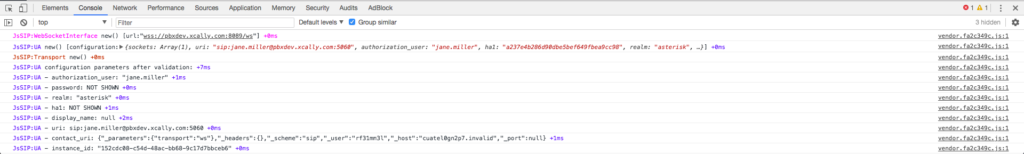
By default WebRTC logs nothing to the browser console. In order to enable debugging, run the following command in the browser console and reload the page:
JsSIP.debug.enable('JsSIP:*');
Note that the logging settings get stored into the browser LocalStorage. To disable it, run the following command in the browser console and reload the page:
JsSIP.debug.disable('JsSIP:*');
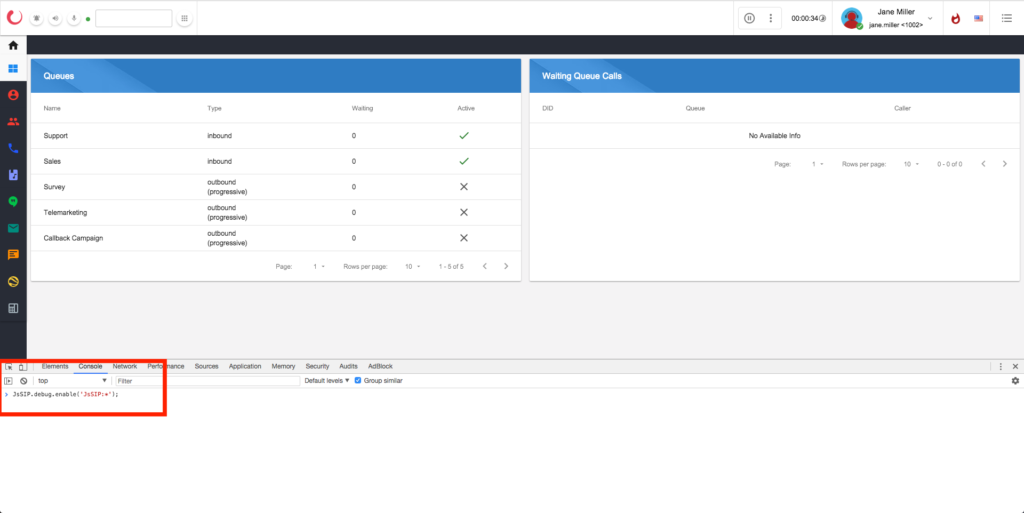
Troubleshooting
There are many tools useful to check you are using a compatibile browser.
We recommend to use at least the following tool, so to see if your browser is OK or it is unsuitable for WebRTC use: https://test.webrtc.org/