 You can find the Recording section under the Voice menu:
You can find the Recording section under the Voice menu:
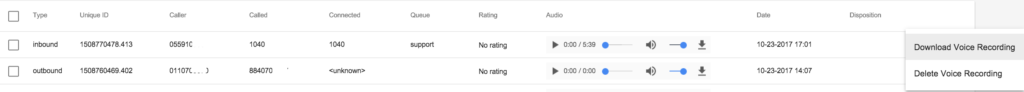
In this section, you will find all the recorded calls with the following information:
- Type: type of the calls (inbound, outbound, internal or dialer)
- UniqueID: uniqueID of the call
- Caller: caller phone number
- Called: called phone number
- Connected: the internal number of the agent that has managed the call
- Queue: name of the queue the call was managedRating: rating of the call
- Audio: hear a preview (ONLY for .wav format) or download call recordings
- Date: date of the recording
- Disposition: if the call has been disposed here you find the label used
It’s also possible to perform Quality management, by rating each call.
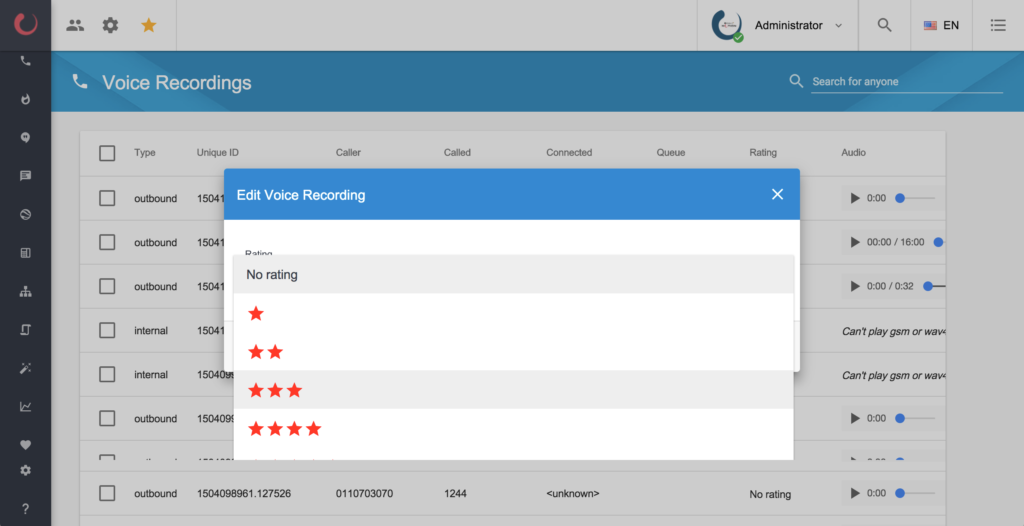
You should enable call recording and select audio format to record calls in a queue:
- For Voice Queues: Voice → Voice Queues→ Advanced settings (see Edit/Modify a Voice Queue)
- For Queue Campaigns: Motion Bull → Queue Campaigns → Advanced settings (see Create the Queue Campaign)
In order to correctly use the Recording Calls feature please add the option xX in the Queue and Dial applications. In this way, the recordings made with MixMonitor will be also stored. If you notice some issues in Call Recordings, please check that the parameter ‘automixmon’, under /etc/asterisk/features.conf, is uncommented as shown below.[featuremap] automixmon => *3
