 In this section you find some useful hints about the Admin Web Interface commands, icons and conventions.
In this section you find some useful hints about the Admin Web Interface commands, icons and conventions.
Here you see an example of the Admin Web Interface:
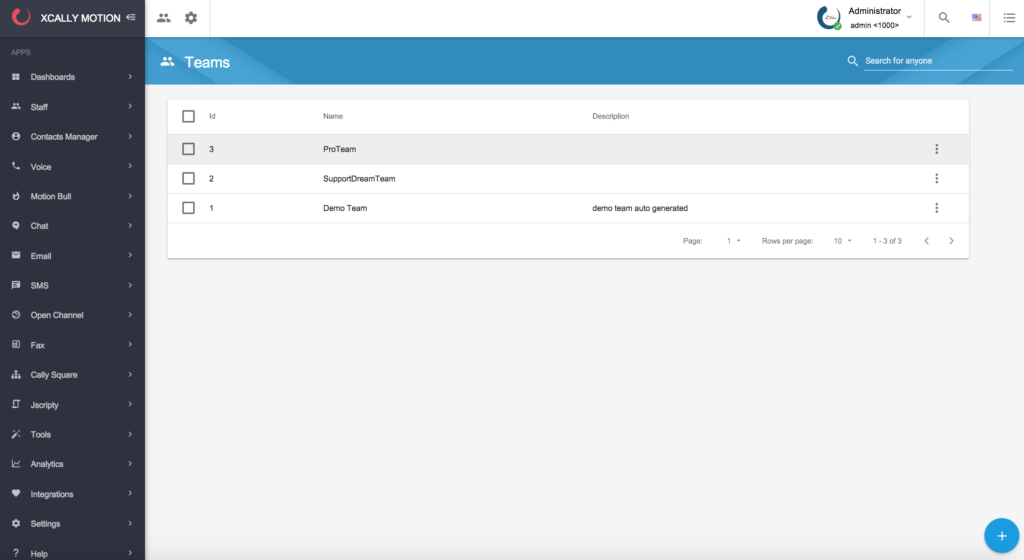
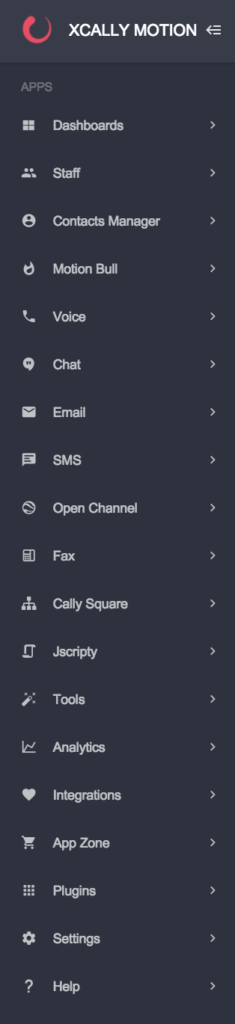
The Admin Web Interface shows a menu list on the left of the screen
On this menu you can find all the available XCALLY Motion programs and utilities.

Hint: if you prefer to minimize this menu bar just click on the button  and the window will be resized.
and the window will be resized.
Click again to maximize it.
The screen header shows:

- List of supported languages (click to choose a different language)
- Start Internal Messenger button
 to exchange messages with other users and agents or groups of them.
to exchange messages with other users and agents or groups of them.
Click here to see how the Internal Messenger works
How to manage Messenger Groups The Internal Messenger environment allows also to the user/admin to create or delete groups:
- Click on the
 icon and then on the Groups tab:
icon and then on the Groups tab:
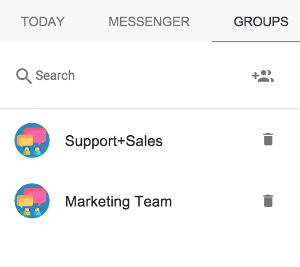
- Click on the button
 and fill the New Group form:
and fill the New Group form:
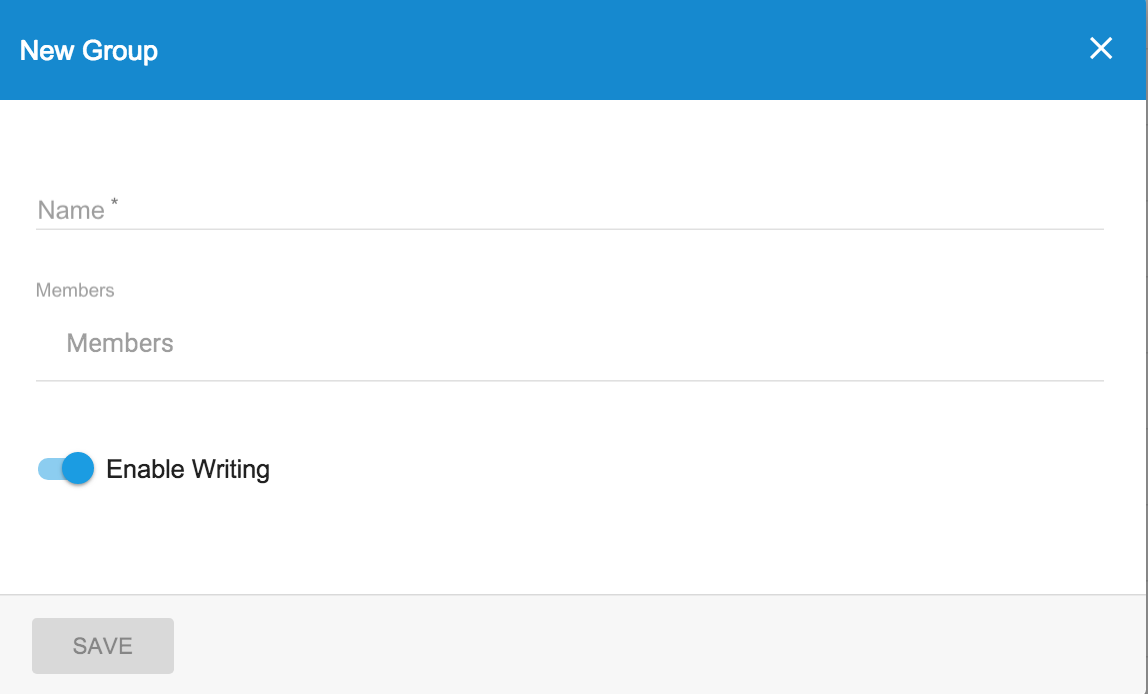 The group members can be picked from the list of all the available Agents of the system:
The group members can be picked from the list of all the available Agents of the system:
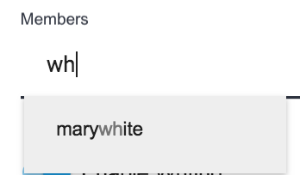
- Set the Enable Writing to enable agents/users to send messages. If this flag is not enabled, the group members will only receive messages.
Let’s point out a few general recommendations:
- We strongly recommend to change the Administrator’s password on a regular basis: if the Security Suite is enabled the password reset is on 90 days.
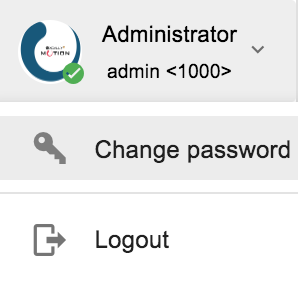
The password must respect the following security rules: it must contain least 8 characters and have at least 1 lowercase character, one uppercase character, one numeric character and one of the following special characters ~!@#$%^&-_=+[{]}. Any time the password is changed, the new one must be different from the old one.
- The Admin should configure properly an email address: this will be used in case of a reset password request
To do this go to Staff/Edit Users and search for the admin profile to change
- If the Admin forgets the password, a reset can be asked on the login panel
What to do if you forgot your password
- click on

- Enter the e-mail address associated to the admin login name
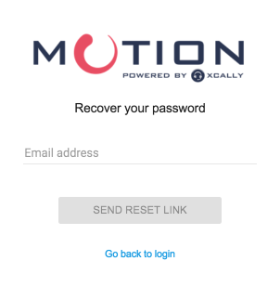 you will receive a link via email. Click on this link and change the password (This link expires in one hour: if you cannot use it you should start a new reset procedure).
The new password must respect the security rules stated above.
This function works only if SMTP service is set properly.
you will receive a link via email. Click on this link and change the password (This link expires in one hour: if you cannot use it you should start a new reset procedure).
The new password must respect the security rules stated above.
This function works only if SMTP service is set properly.
Interface Common Icons and Commands
The following list contains the most common Admin Web Interface buttons and icons that you will use during the configuration of the environment:
 |
Create new element (i.e. New Agent, New Queue…) |
| Open the Quick Actions Menu (i.e.Edit/Delete) |
|
 |
Change Password of Admin, Telephones, Users, Agents) |
 |
Channels (e.g. to add Users to a queue) |
 |
Copy (e.g. Contacts) |
 |
Add Agents (e.g. to a queue) |
 |
Add Team (e.g. to a queue) |
