 In the real-time section, you can monitor the status of agents, telephones and trunks and view real-time information about queue and outbound calls.
In the real-time section, you can monitor the status of agents, telephones and trunks and view real-time information about queue and outbound calls.

Voice Realtime
In this section you can monitor all the activities taking place in the Voice queues and eventually change its configuration and workflow in realtime.
You can also view the Agents status on all the available channels and eventually modify it.
When you enter the Voice Realtime Section you find the following tabs:
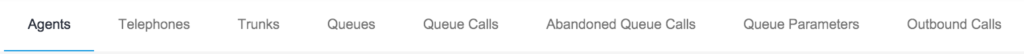
Agents
In the Realtime Section you can monitor Agents at work and change their status on the fly, according to your organization needs:
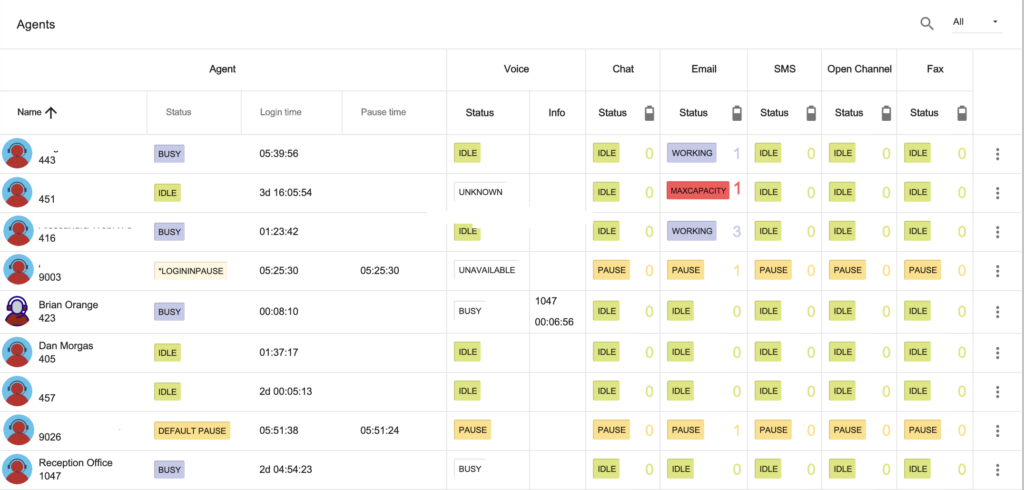
The list shows, for all the agents currently logged in the system, general and per-channel activity information:
The list of Agents Activities can be searched or filtered clicking on:
 The filters available are:
The filters available are:
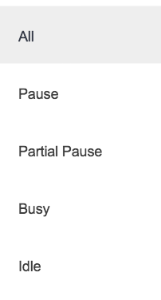
Agent General Section:
- Name and internal number
- Status, which can be:
- IDLE if the Agent is currently not working on all the channels
- BUSY if the Agent is currently working on one or more channels
- PAUSE/DEFAULT PAUSE/LOGININPAUSE/CUSTOMPAUSE: if the Agent is in pause (one of the available types of pause or any Custom Pause defined in Tools: Pause)
- ONHOLD if the Agent is currently on hold
- Login Time: the time the Agent is logged in
- Pause Time: the time the Agent is in Pause
You can click on ![]() in order to change the Agent Status:
in order to change the Agent Status:
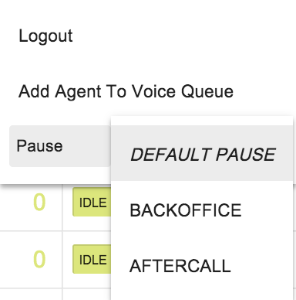
Add an Agent to Queue is contextual and depends on which module you open this window. Pause, End Pause and Logout are instead commands that apply to the global working session
to Logout or Pause, or to Add/Remove the Agent to a Voice Queue (this change doesn’t apply to interactions which are already ongoing).
If the Agent is already in Pause you will see a different command menu:
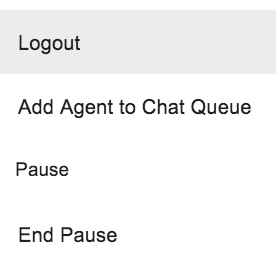
with an End Pause command (you can also change the Pause type).
The Voice Section: examples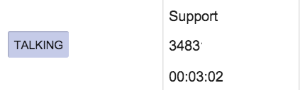
Per Channel Section:
for any available Channel installed on your XCALLY Motion server, you will see a specific column reporting the activities of the Agent:
- Voice shows the following information:
- Status, one among:
- UNAVAILABLE: the Agent Phonebar or device is currently unavailable
- UNKNOWN: the Agent Phonebar or device status is unknown (e.g. the Agent has never used them)
- IDLE: the Agent is not engaged in any voice interaction (voice call)
- RINGING: the Agent device or Phonebar is currently ringing
- TALKING: the Agent is currently engaged in a voice interaction (voice call)
- PAUSE: the Agent is in pause
- Status, one among:
- Info:
- the name of the queue the call has been managed (if any)
- the caller number (inbound) or the called number (outbound)
- the call time
- Other Channels (Chat, Email, SMS, Open Channel and Fax) where the Agent activity can be one of the following:
- IDLE: the Agent is not engaged in any interaction
- WORKING: the Agent is currently engaged in an interaction
- PAUSE: the Agent is in pause
For all the Channels, except the Voice channel, the Status can also be MAXCAPACITY when the number of the max concurrent open interactions for the Agent is reached (see here how to configure this value for the Agent):
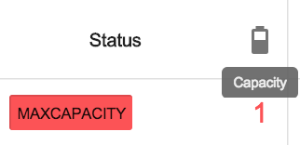
Telephones
This section shows list of all telephones in the system with information about their internal number, phone state and phone status:
- Phone state is status of the telephone: ringing, in use or not in use.
- Phone status is telephone’s SIP status: registered or unregistered.
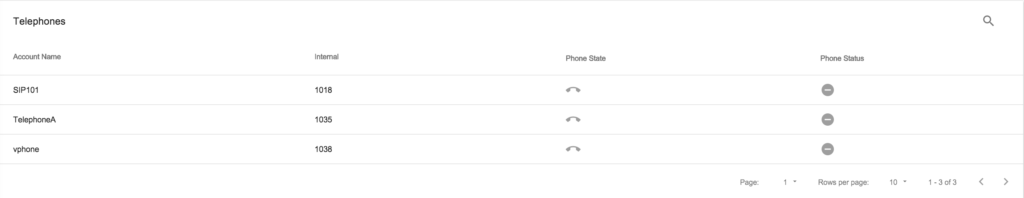
Trunks
This section shows list of all trunks in the system with information about the trunk status and registry:
- Trunk Status shows status of a SIP trunk registration to motion server.
- Registry shows SIP registration status when Motion registers as a client to the provider.
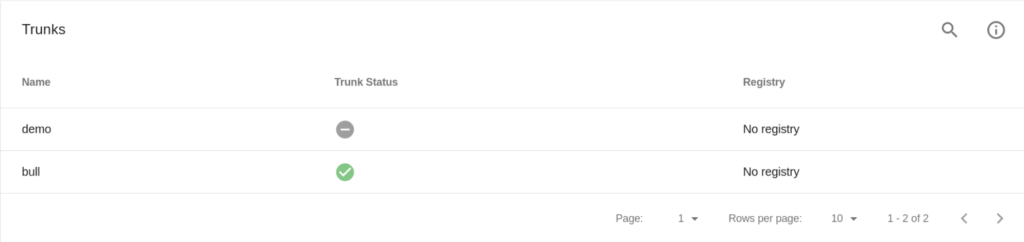
Queues
This section shows list of voice queue with the following information:
- Name: the voice queue name.
- Logged In (SIP connected): number of agents logged in the queue and number of agents with connected/registered SIP.
- Paused: number of agents paused in the queue.
- Ready: number of agents in the queue that are available to receive calls.
- Waiting: number of calls waiting in the queue.
- Talking: number of agents in the queue on an ongoing call.
You can add/remove an agent to/from a queue in real-time.
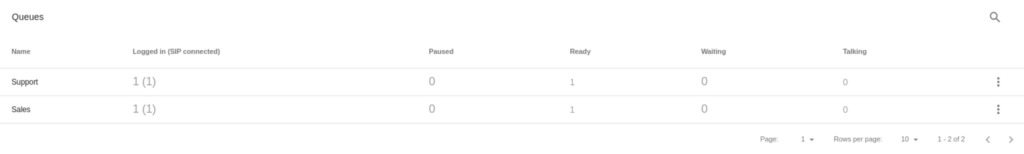
Queue Calls
This Section shows real-time information about calls in queues.
- Queue: the queue the call belongs to.
- Caller: the caller phone number.
- Agent: the agent that is managing the call.
- Duration: the time interval between when the call was answered and when it was completed.
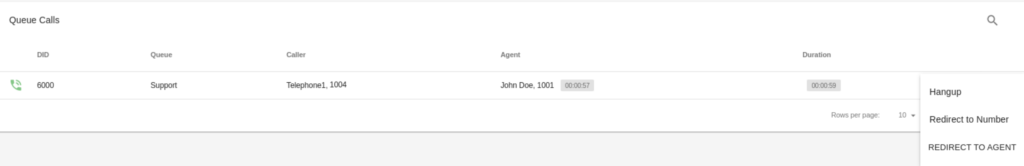
You can hangup or transfer the call to another agent or number.
Abandoned Queue Calls
This Section shows the list of abandoned and unmanaged calls. They can be filtered by:
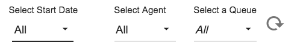
- the call list start date
- the Agent whom the call has been assigned to
- the queue the call entered
Clicking on ![]() the Administrator can assign a call to an Agent:
the Administrator can assign a call to an Agent:
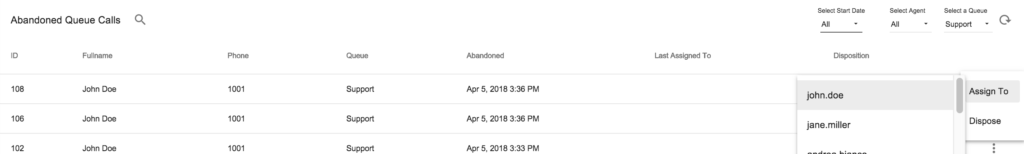
or add/change its disposition:
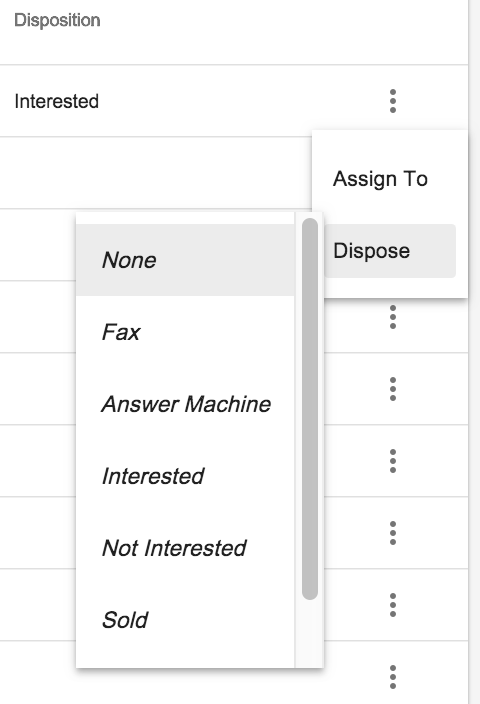
Queue Parameters
This Section shows list of queue campaigns with the following information:
- Name: the queue name.
- Total offered: total number of queue calls. Total offered = Answered + Abandoned.
- Answered: total number of queue calls managed by agents.
- Abandoned: total number of queue calls abandoned by callers.
- Unmanaged: total number of unmanaged queue calls due to timeout, joinempty, leavewhenempty and exitwithkey.
- Avg Hold time: average amount of time calls spent waiting in the queue.
- Avg Duration: average duration of calls in the queue.
- Avg Billable: average billable time in the queue.
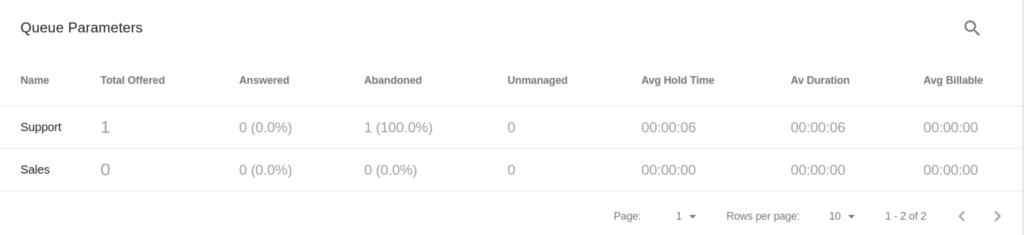
Outbound Calls
This section shows real-time information about outgoing calls.
- Source: the caller phone number.
- Destination: the callee phone number.
- Duration: the time interval between when the call was answered and when it was completed.

