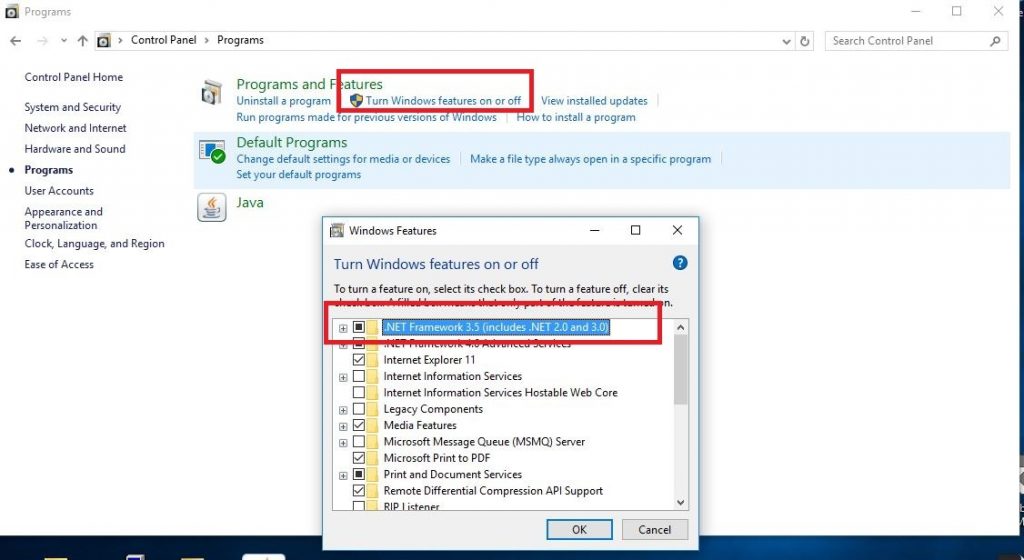Login Errors
Missing audio device
A specific message is displayed if no audio device is connected (microphone or speakers)
Please be sure to have connected at least one in&out device audio.
Configuration system fails to initialize
If the Phonebar fails to initialize do the following actions:
- delete all subdirectories contained in: %LOCALAPPDATA%\Xenialab_s.r.l\
- restart the Phonebar
If you encounter any other technical problem, please contact us at support@xcallyusa.com
Connection Error (trying…)
If you happen to find such a type of error you can:
- Check if the PC is able to ping the Motion server
- Check if all the required ports are opened and all the required software is installed (see Pre-Requisites)
- Check if the .NET Framework 3.5 is enabled