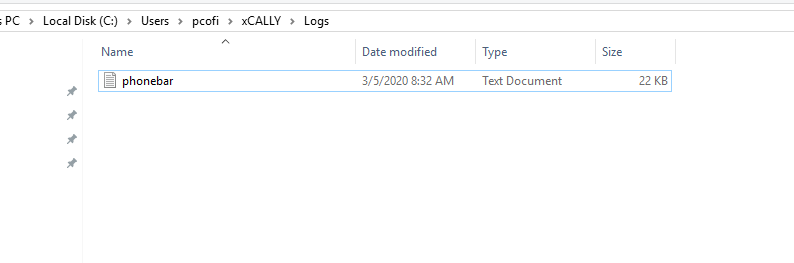XCALLY Phonebar log file is located at: %USERPROFILE%\xCALLY\Logs
These are the steps to find the PhoneBar log file:
1. In This PC, we will enter the Local Disk (C:):
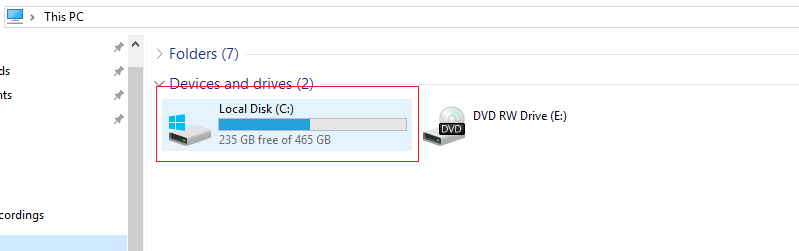
2. Then we go to the Users folder:
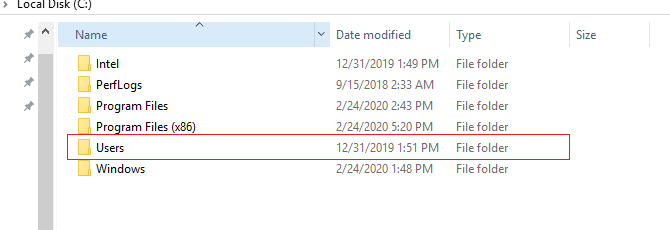
Here we will open the folder with the username of the profile, then we will find a folder called xCALLY:
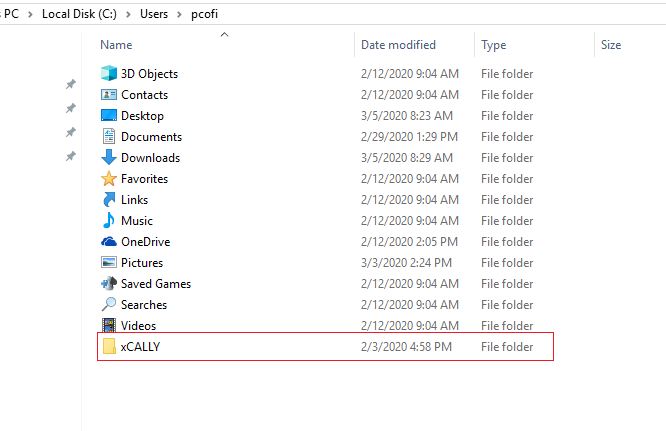
3. Within xCALLY folder, we open the logs folder:
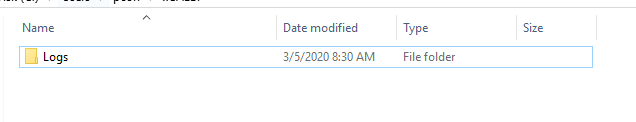
And here we will find the Phonebar log file: