Please let’s consider the following IVR project:
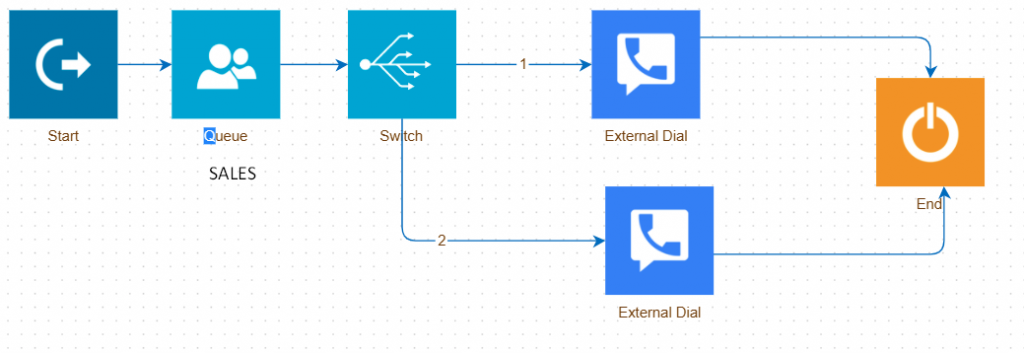
In this example External Dial blocks are being used but you can use any block. Basically as you can extract from the images, the idea is that if number 1 was pressed during the queue, call will go through the upper block; if number 2 was pressed then call will go through the lower Externa Dial block. Basically this is your * to go to Voicemail or 1 to go to Call Back.
So in this case we are going to work with a block called Switch. This block will help us evaluate the value of a variable and we are going to use the variable EXTEN to obtain the value of the key that was pressed during the queue.
1. So first let’s create a Switch block using variable EXTEN:
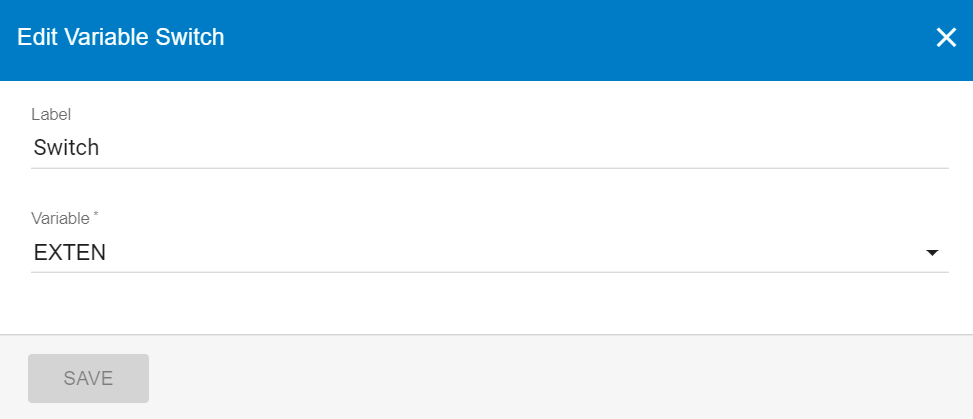
2. Now let’s edit the Queue that you will be using in your IVR project and let’s make sure we add the proper Context. For your case the Queue is TR_Voice_Queue and the context should be:tr-queue-context.
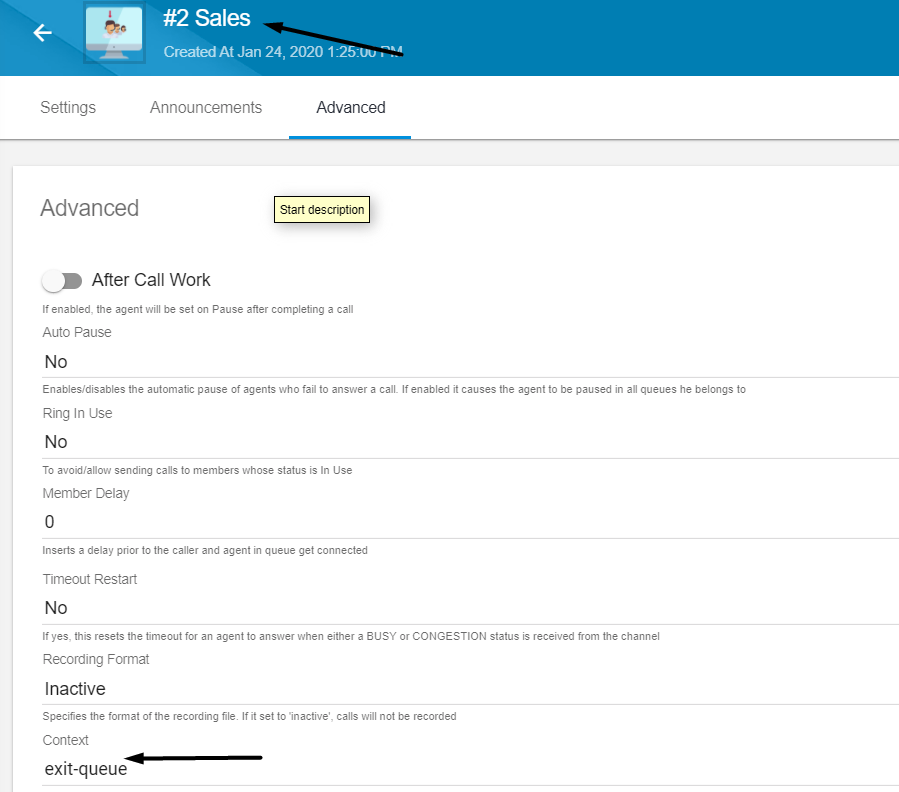
3. Now let’s go to Tools > Variable and add the variable EXTEN:
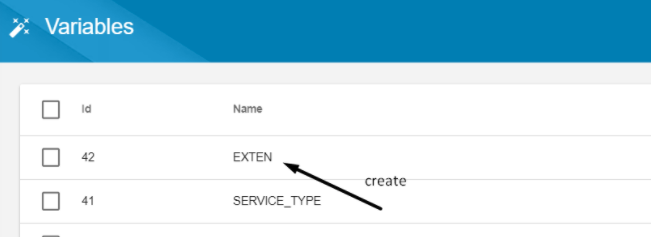
4. Let’s create (or review) the required menu options through Internal Routes:
4.1. Option ‘*’
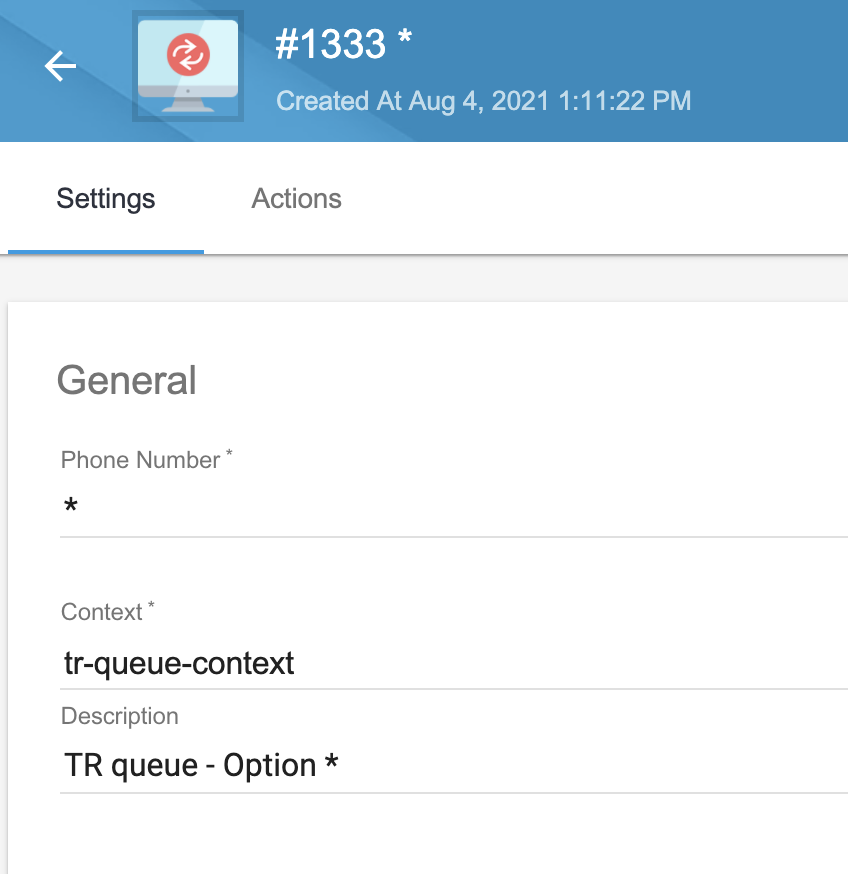
4.2. Option ‘1’
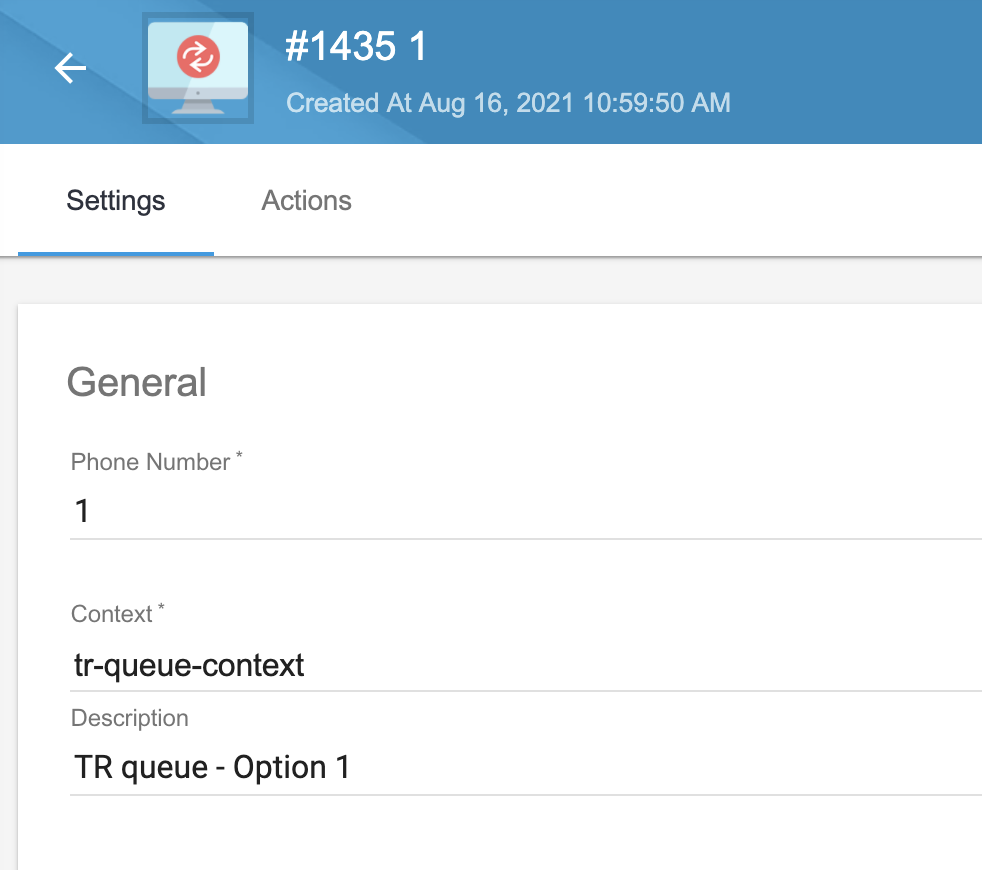
Basically we don’t need to program actions in Inbound Routes but to create branches after the Switch block according to the options like this:
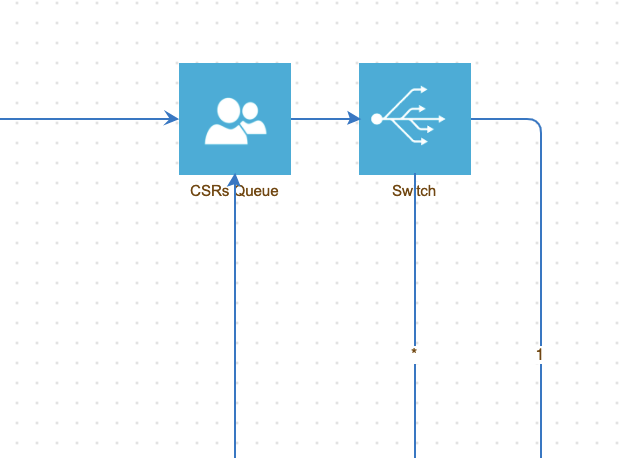
And here branch ‘*’ goes to the VM block and branch ‘1’ goes to Call Back block.
