 The Administrator can set a list of Sub Statuses, namely secondary states that can be used by the Agent to mark:
The Administrator can set a list of Sub Statuses, namely secondary states that can be used by the Agent to mark:
- a message which has been sent (in this case the sub-status is automatically removed anytime the email has been replied by the customer)
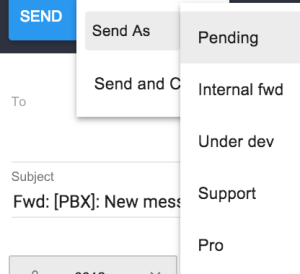
- a message which has been received and needs to be highlighted
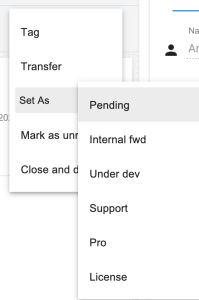
You’ll find a default sub status (Pending) already available on your system, but in this Section you can add as many as you need.
Just click on Email Sub Status:
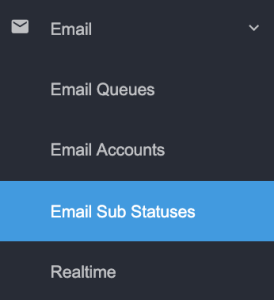
click on the  sign at the bottom right:
sign at the bottom right:
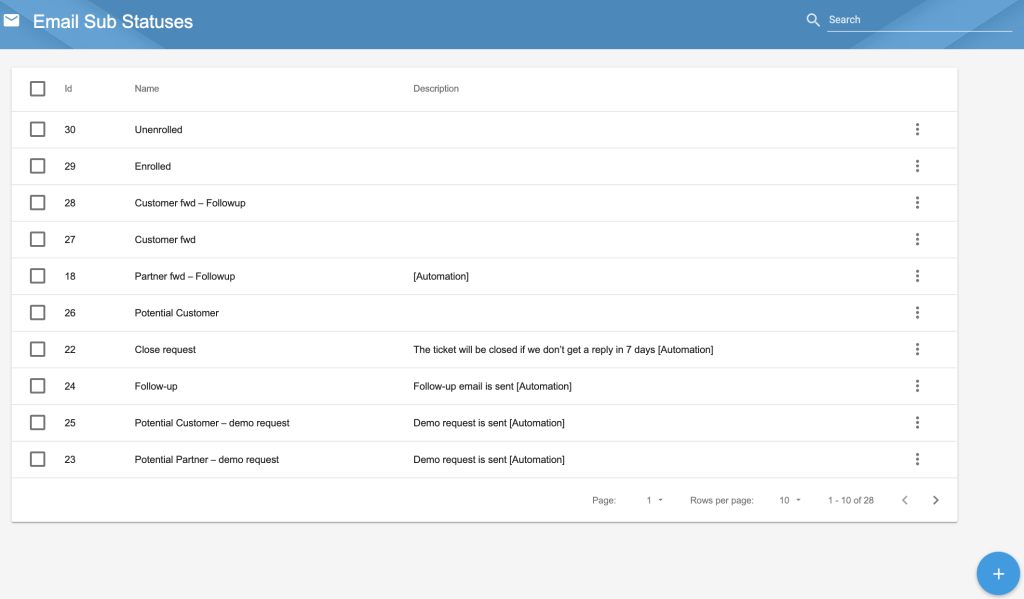
and give this new sub status a name (and eventually a description):
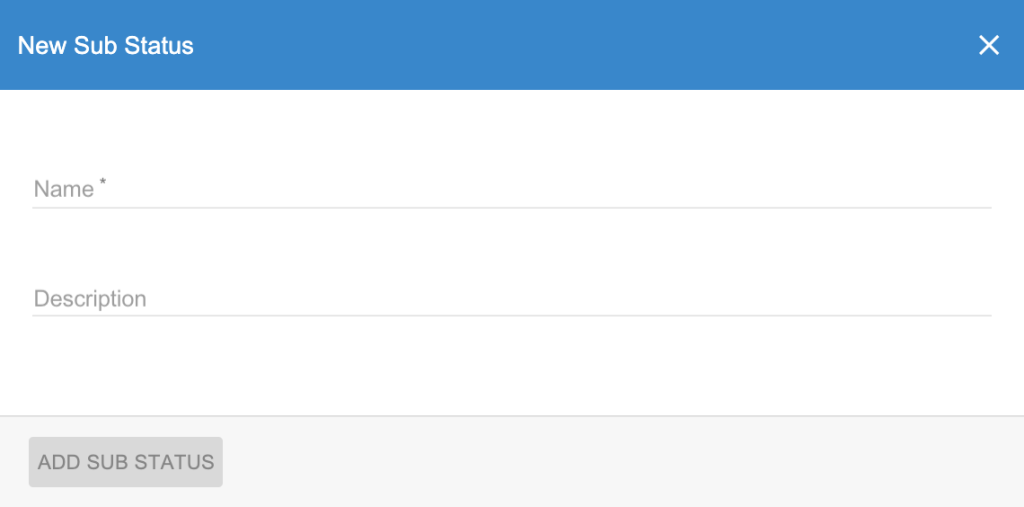
From this moment, this sub status will appear in the list of those available and your Agents will be able to use them.
